
Employees can access their intranet from a browser or a device to:
-
Access and manage content (such as forms, policies, procedures, and other work resources)
-
Read and update internal communications (such as news, events, and employee-generated posts)
-
And collaborate on a project or team.
Employees can do more in less time with features like:
-
Simultaneous co-authoring of documents
-
Document meta-tagging helps find documents more easier
-
Office 365 integrated applications (such as Planner and MS Teams)
Security-wise, well-set-up SharePoint removes the worry for both IT and employees. SharePoint can help reduce fear about accidental data leaks and cyber-attacks as Office 365 comes with security controls and Microsoft cloud protection
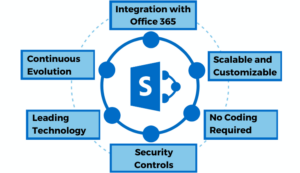
INTEGRATION WITH OFFICE 365 TOOLS
SharePoint integrates with Microsoft products such as Outlook, MSTeams, and OneDrive. It creates a seamless digital experience and saves hours of productive time. Here are just a few examples of how:
-
By syncing Outlook and SharePoint, employees can access their attachments and documents that live in SharePoint without the need to leave Outlook.
-
With OneDrive and SharePoint integration, users can work on documents locally while all changes will sync automatically to SharePoint online in nearly real-time. It doesn’t matter if you left a work file on a home computer – your files are in sync and accessible from anywhere.
-
While working in MS Teams, you can add the SharePoint site tab directly into your MS Teams. This integration will help you access project documents and track activities while never having to leave MS Teams.
This way, SharePoint connects individual tools, taking information out of silos. That comes with lower development costs because you don’t need to build this integration from scratch. In turn, employees get more ways to improve their business processes and work.
SCALABLE AND CUSTOMIZABLE
SharePoint is highly scalable and can be used in organizations with 150 employees, up to 20,000 employees, and beyond.
Unlike many alternative intranet products, you can enhance SharePoint with the required functionality needed for the business. It’s supported and common practice.
Different web parts, apps, and workflows can be added to the platform. Many don’t require any development and can be built by advanced users. As a company grows, SharePoint can provide a flexible solution that evolves with a new business environment

